Wallpapers
Welcome to the Wallpapers section of Zelda Central. Here you can find many official and fan created Desktop Wallpapers for download.
If you have created any Zelda wallpapers, send them to us at Contact@ZeldaCentral.net
Directions:
PC:
1. Right Click on the Wallpaper
2. Click "Set as Wallpaper"
Mac:
1. Click on the window while holding the apple key, which will save it.
2. From the Apple menu, open the Control Panel and choose "Appearance" and open the Desktop tab.
3. Drag saved image onto the Appearance window.
4. Click Set Desktop.
Official Wallpapers:
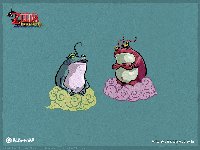 800x600 | 1024x768 |
 800x600 | 1024x768 |
 800x600 | 1024x768 |
 800x600 | 1024x768 |
 800x600 | 1024x768 |
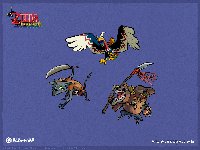 800x600 | 1024x768 |
 800x600 | 1024x768 |
 800x600 | 1024x768 |
 800x600 | 1024x768 |
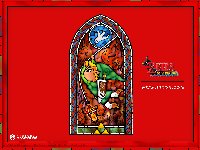 800x600 | 1024x768 |
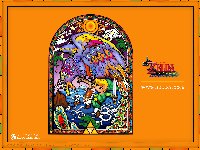 800x600 | 1024x768 |
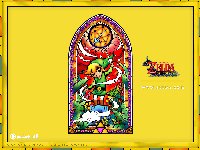 800x600 | 1024x768 |
 800x600 | 1024x768 |
 800x600 | 1024x768 |
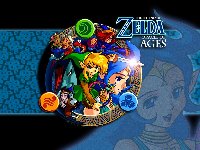 800x600 |
 800x600 |
Zelda Central Wallpapers:
 800x600 | 1024x768 |
 800x600 | 1024x768 |

800x600 | 1024x768